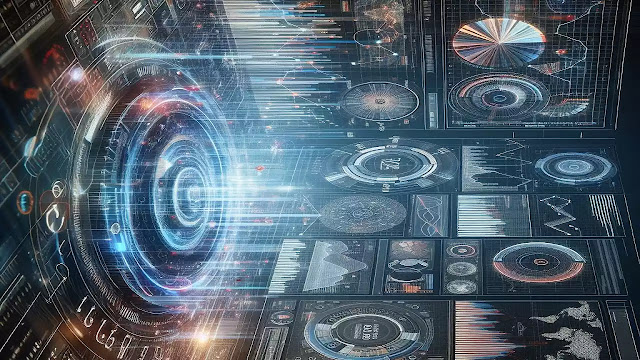Streamlining Finances: Top 10 Accounting Softwares for Efficient Business Management
Introduction
In today's fast-paced business environment, managing finances with precision and efficiency is crucial for success. The advent of accounting software has revolutionized the way businesses handle their financial operations, offering tools that streamline processes, reduce errors, and provide real-time insights into financial health. This article presents the top 10 accounting software solutions that can help businesses of all sizes manage their finances more effectively.
 |
| Accounting Softwares |
Key Takeaways
- Accounting software is essential for maintaining accurate financial records and streamlining business operations.
- The right accounting software can significantly reduce manual errors and improve overall financial organization.
- Advanced features in accounting software can bolster internal controls and support informed decision-making.
- Integration with other business systems, such as payroll and HR, can further enhance efficiency and data accuracy.
- Choosing the best accounting software requires consideration of current and future business needs, ensuring scalability and adaptability.
1. FreshBooks
FreshBooks is a comprehensive accounting solution designed to cater to the needs of freelancers, self-employed professionals, and small businesses. Its user-friendly platform streamlines invoicing, time tracking, and expense management, allowing users to focus more on their core business activities.
Key features of FreshBooks include a robust double-entry accounting system, automated invoicing, and a variety of online payment options. The software also excels in project management and financial reporting, with tools to generate detailed reports such as profit and loss statements, sales tax summaries, and more.
FreshBooks simplifies the entire accounting process, making it accessible even to those without an accounting background.
Pricing for FreshBooks is structured to accommodate different business sizes and needs:
| Plan | Monthly Cost |
|---|---|
| Lite | $4.50 |
| Plus | $7.50 |
| Premium | $15.00 |
With its versatile mobile app, FreshBooks ensures that financial management is possible on the go, providing a seamless experience across all devices.
2. Intuit QuickBooks Online
Intuit QuickBooks Online stands out as a top choice for small businesses seeking a comprehensive accounting solution. With its user-friendly interface, it simplifies the management of expenses, income tracking, and report generation. The platform's ease of setup and use is a significant advantage, allowing businesses to quickly get their accounting systems operational.
QuickBooks Online integrates with a multitude of apps, enhancing its functionality and making it a versatile tool for various business needs. The software's pricing begins at $15 per month, offering a cost-effective entry point for small businesses.
QuickBooks Online's live bookkeepers and Certified Pro Advisors offer professional assistance, ensuring that businesses can tailor the software to their specific requirements. This support, coupled with the ability to create custom invoices and forms, ensures that a company's branding remains consistent in all client communications.
However, it's important to note that only the highest-priced QuickBooks plan includes an unlimited number of users, which may be a consideration for growing businesses.
| Feature | Availability |
|---|---|
| User-Friendly Interface | Yes |
| Expense Management | Yes |
| Income Tracking | Yes |
| Report Generation | Yes |
| App Integration | Extensive |
| Custom Invoices | Yes |
| Professional Support | Yes |
| Unlimited Users | Highest-priced plan only |
3. Xero
Xero stands out as a cloud-based accounting software that caters to the needs of small businesses with its robust collaboration features and real-time updates. The platform is designed to streamline various financial tasks, including invoicing, expense tracking, and bank reconciliations. Its intuitive dashboard offers a comprehensive overview of a company's financial activities, making it easier to manage and analyze data.
Key features of Xero include its ability to automate administrative tasks, such as document storage, file scanning, and receipt capture. The software's synchronization with bank accounts ensures that financial records are always up-to-date, which is crucial for accurate reporting and decision-making. Users can customize the dashboard to their liking, hiding or rearranging panels to suit their workflow.
Xero's financial reporting tools are particularly noteworthy. They allow for the creation of customizable accounting reports, where users can input contacts, generate invoices, view balances, and access financial information. The reports can be tailored with formulas to compare actual figures against budgeted ones, enhancing the strategic planning process.
However, it's important to note that some users have experienced glitches with the app, and there have been mentions of less-than-ideal customer service. Pricing packages are also a consideration, as they may not suit every budget. Despite these drawbacks, Xero's ability to automate financial processes and provide actionable insights remains a significant advantage for businesses looking to optimize their financial management.
4. Plooto
Plooto stands out as a robust solution for automating accounts payable and receivable. It centralizes payment management, approvals, and reconciliation in one dashboard, streamlining the financial workflow of businesses. With Plooto, you can manage both domestic and international payments efficiently, although it's worth noting that international transactions may incur higher costs.
The platform's smart approval workflows and secure electronic payment options are designed to minimize errors and accelerate the payment process. Starting at $25 per month, Plooto makes it possible to handle a large volume of transactions with ease, offering a scalable solution for growing businesses.
Plooto's network includes over 120,000 suppliers and vendors, allowing for quick addition of payees and automatic reconciliation once payments are received. This feature, coupled with the ability to make batch payments and set payment approvals, ensures that your business's financial operations are both simplified and efficient.
Pricing for Plooto begins at a competitive rate, and the software's ability to integrate with other systems adds to its appeal for businesses looking to consolidate their financial tools.
5. Oracle NetSuite
Oracle NetSuite stands out as a comprehensive financial management system that not only simplifies but also automates key accounting tasks. It's designed for businesses seeking a robust suite of features including general ledger, accounts receivable and payable, tax, payment, cash, and financial management. The software's focus on automation is evident in its ability to facilitate efficient and accurate reporting, statement generation, and compliance with IRS requirements.
Oracle NetSuite is particularly well-suited for businesses that already use NetSuite solutions, offering advanced tools such as enterprise resource planning (ERP). The platform's scenario planning, data synchronization, and revenue and workforce planning are complemented by Microsoft Office and Cube integration, making it a powerful ally for financial management.
Oracle NetSuite is ideal for businesses looking to streamline their financial processes with advanced features and automation. However, it's important to note that the cost may be prohibitive for smaller businesses or those that do not require such an extensive feature set.
Pricing for Oracle NetSuite varies depending on the plan chosen, with options tailored to different business needs:
- Easy plan: $479/mo
- Plus plan: $838/mo
- Pro plan: $1,198/mo
While the website does not disclose specific pricing details, contacting a sales representative can provide a clearer picture of the costs involved.
6. Zoho Books
Zoho Books is a comprehensive accounting solution that's part of the Zoho suite, known for its scalability and automated workflows. It's designed to cater to businesses of all sizes, making it a versatile choice for those looking to grow without switching platforms.
With Zoho Books, you can enjoy features such as expense tracking and collaboration tools. The software enables role-based access, allowing team members to collaborate effectively and share quotes with clients to expedite estimate approvals.
Zoho Books stands out for its integrated platform that combines accounting client portals with robust collaboration tools, streamlining the accounting process.
Pricing for Zoho Books is competitive, with a variety of tiers to suit different business needs:
- Free
- Standard: $15/month
- Professional: $40/month
- Premium: $60/month
Additional pricing tiers are available for businesses requiring more advanced features, with options ranging from $20 to $275 per month. A 14-day free trial of the Premium plan is also offered, allowing businesses to test the software before committing.
Zoho Books is particularly beneficial for microbusinesses, with dedicated apps for Apple, Android, and Windows devices. However, it's important to note that there is a limit on annual invoice volume, which may be a consideration for some businesses.
7. Wave Financial
Wave Financial offers a robust, free accounting solution tailored for small businesses and freelancers. Its key features include invoicing, receipt scanning, and payroll services, all designed to streamline financial management without incurring high costs.
Wave's ability to link with bank accounts and credit cards enables automatic expense tracking, simplifying bookkeeping tasks. However, it's worth noting that Wave's integrations may be more limited compared to some of its competitors.
Wave Financial stands out by providing standard bookkeeping services at no cost, making it an accessible tool for entrepreneurs on a tight budget.
Despite its advantages, users should consider the potential drawbacks, such as the limited integrations, when choosing the right software for their business needs.
8. Sage
Sage stands out as a robust choice for freelancers and the self-employed, offering a suite of features designed to streamline the accounting process. Sage Accounting automates many manual tasks, such as posting expenses, sending invoices, and reconciling bank entries, which can save precious time for busy professionals.
Sage's user-friendly interface and accessible customer service make it a reliable partner for those who may not have extensive accounting support.
While Sage offers competitive pricing, it's important to note that it does not include tax calculation, filing, and payment tools. Here's a quick look at the advantages and drawbacks:
- Advantages: Easy invoice creation, expense management, payment monitoring, and automated bank reconciliation.
- Drawbacks: Lack of tax tools and undisclosed pricing on their website.
Overall, Sage receives an editor's rating of 9/10, reflecting its effectiveness in managing financial tasks efficiently.
9. Melio
Melio stands out for its ease of use and excellent user experience, making it a top choice for small businesses that prioritize straightforward accounts payable tools. The process of adding vendors is streamlined, allowing for manual entry, file uploads, or even snapping a photo of an invoice.
Melio integrates seamlessly with QuickBooks, enhancing its functionality for businesses already using this popular accounting software. The integration is offered at no additional cost, which is a significant advantage for cost-conscious businesses.
Here's a quick overview of Melio's fee structure:
- Free bank transfers
- 2.9% fee for credit/debit card payments
- $20 for international checks and USD transfers
- Two free paper checks per month, $1.50 for each additional check
Melio also provides robust control features, such as setting approval controls for transactions to prevent financial overreach. Users can invite internal team members and accountants, assigning specific roles and permissions to ensure secure access to financial data.
10. ZarMoney
ZarMoney stands out as a robust cloud accounting software, particularly for businesses that require advanced inventory management capabilities. With a starting price of $15 per month for a single user, it offers a cost-effective solution for small to medium-sized enterprises.
ZarMoney's inventory management features are typically found in more expensive ERP systems or dedicated platforms. The software allows for managing inventory across multiple locations, transferring items with ease, and handling barcodes, making it a strong competitor in the market.
| Pricing Tier | Cost per Month |
|---|---|
| Single User | $15 |
| Standard | $20 |
| Enterprise | $350 |
Despite its strengths, ZarMoney does not currently offer a mobile app, which may be a drawback for businesses needing on-the-go access to their financial data. Additionally, tools for capturing expenses or receipt photos are absent, which could be a consideration for some users.
ZarMoney is adaptable for both small and larger businesses, offering customization options, dedicated support, and training for enterprise users. A 15-day free trial is available, allowing potential customers to experience the software before making a commitment.
Overall, ZarMoney receives an editor's rating of 9/10, reflecting its comprehensive features and competitive pricing, despite some limitations.
Conclusion
In the quest for financial efficiency and clarity, the right accounting software is an invaluable ally for businesses of all sizes. From simplifying invoicing and payroll to providing real-time insights into financial health, the tools we've explored offer a range of features tailored to meet diverse business needs. Whether you're a small business owner seeking a user-friendly platform or a larger enterprise in need of advanced analytics, there's a solution to streamline your financial management. As we've seen, software like FreshBooks, QuickBooks Online, Xero, and others each bring unique advantages to the table. It's crucial to consider both current and future business requirements when selecting software, ensuring it can grow with your company. By harnessing the power of these top accounting softwares, businesses can reduce errors, improve organization, and bolster internal controls, ultimately leading to more informed decisions and a stronger financial foundation.
Frequently Asked Questions
What are the benefits of using accounting software for my business?
Accounting software can reduce errors, improve organization, bolster internal controls, and provide detailed financial insights. It automates many accounting processes, saving time and helping you stay on top of your business's financial health.
How can accounting software help during tax season?
Accounting software helps track all financial transactions, ensuring accurate tax estimations and compliance. It can generate detailed reports, making it easier to file taxes and potentially saving money on liabilities.
Can accounting software integrate with other business systems?
The top accounting software typically integrates with other essential business systems, such as payroll and HR software, to simplify data management and minimize the need for manual data entry across platforms.
Should I consider the future of my business when choosing accounting software?
Absolutely. It's important to choose accounting software that can scale with your business, accommodating future growth and evolving financial management needs.
What are the important features to consider when selecting accounting software?
Look for features that meet your specific business needs, such as invoicing, payment processing, accounts payable, advanced reporting, and inventory management. Also, consider ease of use, customer support, and integration capabilities.
Is there a best accounting software for small businesses?
While there's no one-size-fits-all solution, software like FreshBooks, Intuit QuickBooks Online, and Wave Financial are often recommended for small businesses due to their user-friendly interfaces and comprehensive features tailored to smaller operations.